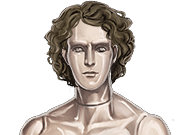for some reason, totem tribe gold keeps crashing when I try to open it in full screen. When I open the error log, it tells me "Can't find appropriate full screen video mode". Someone please help!

PLAY NOW
INSTANTLY AND FREE
DOWNLOAD
FREE INSTALL AND PLAY